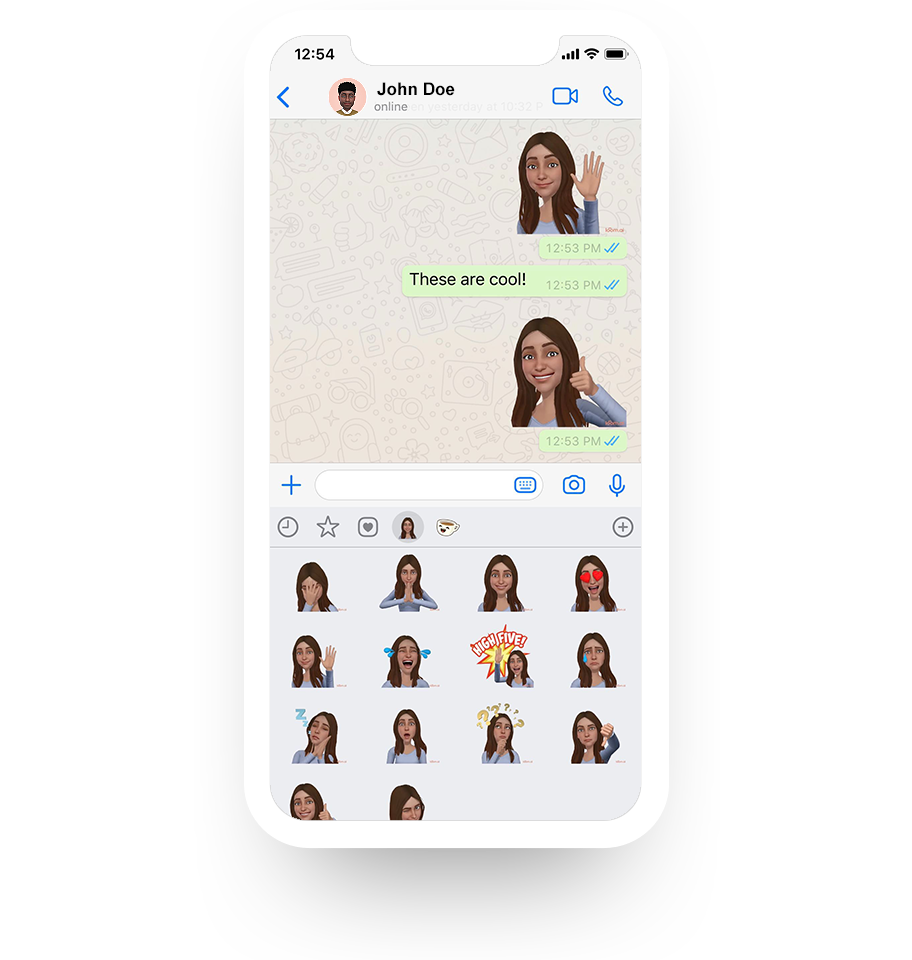Personalize your WhatsApp communication with the Loomie stickers
How does it work?
01
Download the official Loomie app on the App Store

02
Create your loomie from a single selfie

03
Share stickers to WhatsApp

04
In WhatsApp open stickers section and tap Loomie tab