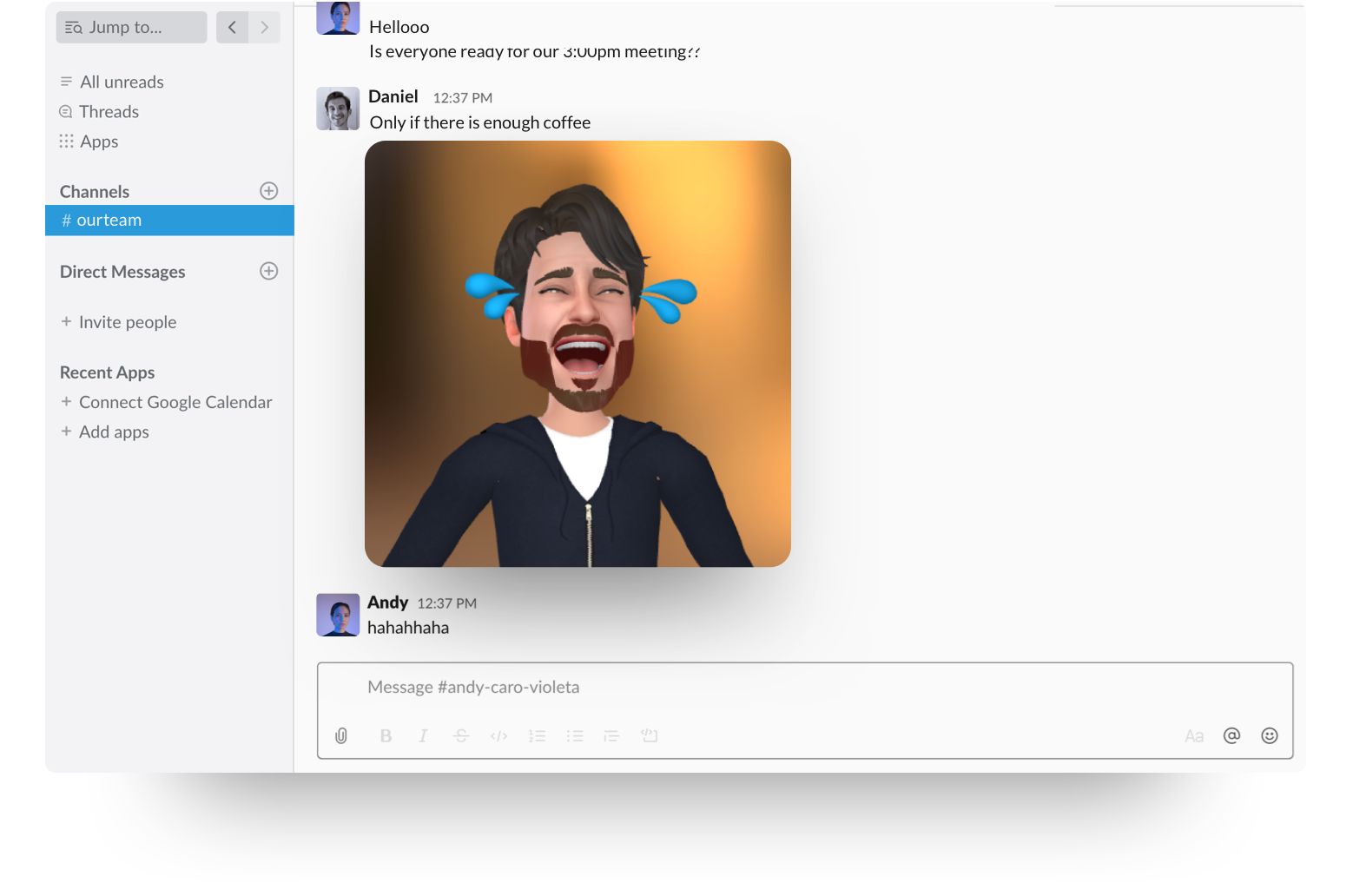Personalize your team communication with the Loomie stickers for Slack
How does it work?
01
Download the official Loomie app on the App Store

02
Create your Loomie and Share to Slack

03
Click the "Add to Slack" button below these steps to add Loomie to your Slack workspace to enable the /loomie command for your team
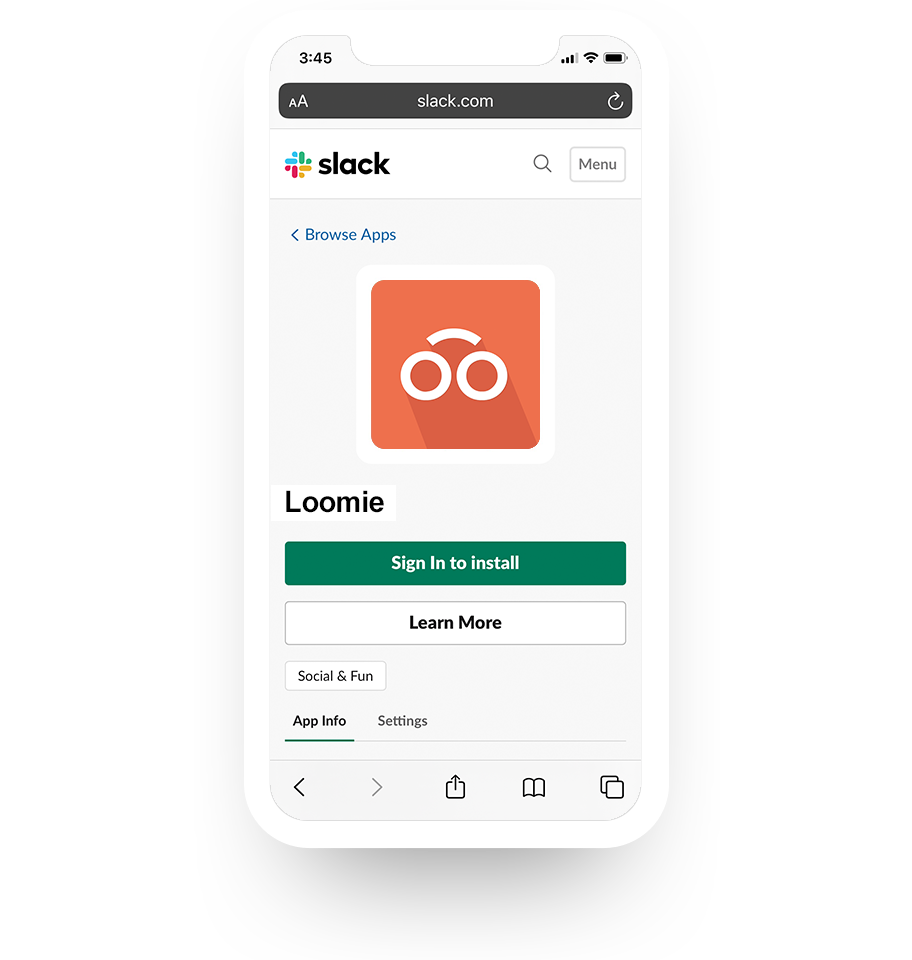
04
Use Loomie stickers right in your Slack workspace to communicate with your team!

/loomie <emotion>
Add your Loomie to the conversation